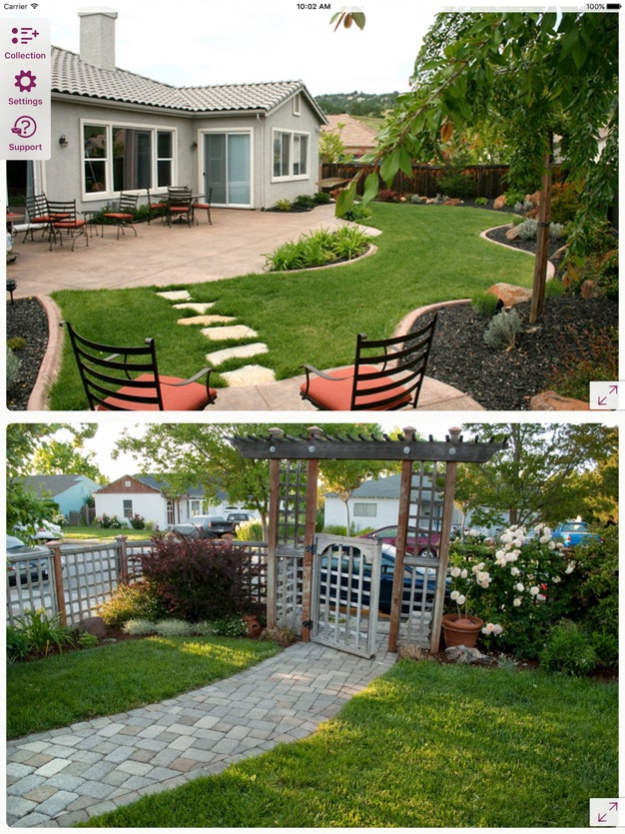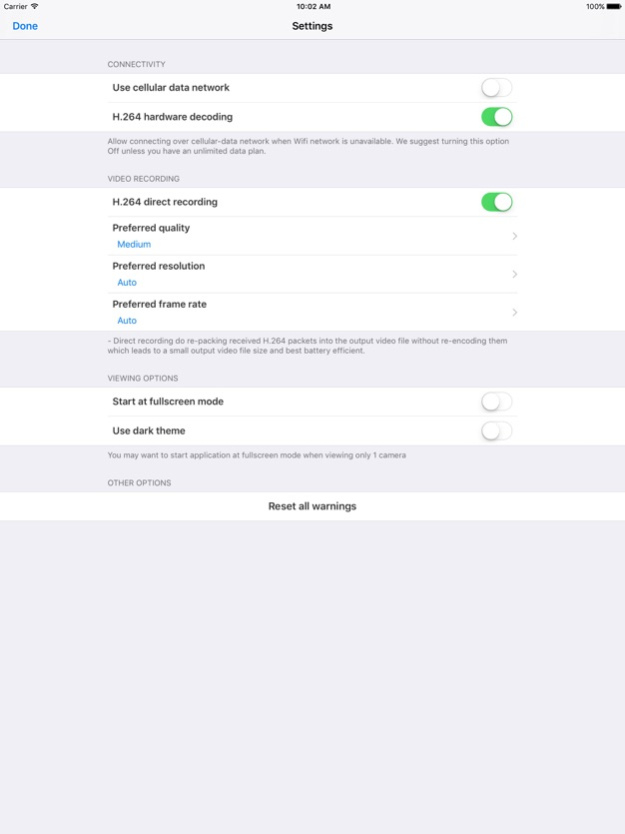Viewer for Panasonic IP Camera 2.3.1
Free Version
Publisher Description
!!! NOTICE: We are a third party developers team who developed this application to view Panasonic IP cameras. We do not sell or distribute any of Panasonic products.
Keep a close eye on what's happening in your home or office. Let you connect to your Panasonic IP cameras, monitor them (view, control, record remotely).
Main features:
- Viewing H.264 (hardware accelerated), Mpeg4, Jpeg or Mjpeg cameras.
- Hand zooming or Optical zooming (for supported cameras).
- Easy to record video or take snapshot with several taps.
- Pan, tilt or move to predefined presets (for PTZ cameras).
- Support HTTPS/SSL (secure connection).
- Battery optimized for long viewing time, especially when viewing multiple cameras at once.
- Selectable video scaling mode that fits your device's screen.
- Very easy to use interface.
Supported models:
- AW-HE130
- AW-HE2
- AW-HE40[S]
- AW-HE60
- BB-HC403E
- BB-HCE481
- BB-HCM110
- BB-HCM311[A]
- BB-HCM331[A]
- BB-HCM371[A]
- BB-HCM381[A]
- BB-HCM403[A]
- BB-HCM511[A]
- BB-HCM515[A]
- BB-HCM527[A/CE]
- BB-HCM531[A/CE]
- BB-HCM547[A]
- BB-HCM580[A]
- BB-HCM581[A/CE]
- BB-HCM701[CE]
- BB-HCM705[A]
- BB-HCM715[CE]
- BB-HCM735[A]
- BB-ST162
- BB-SW172
- BC-C101
- BC-C30
- BL-C1
- BL-C10
- BL-C101[A/CE]
- BL-C10[A/E]
- BL-C110[A]
- BL-C111[A]
- BL-C121[A]
- BL-C130[A]
- BL-C131[A/AL/CE]
- BL-C140[A]
- BL-C160
- BL-C161
- BL-C1[A/CE]
- BL-C20
- BL-C210[A]
- BL-C230[A]
- BL-C30[A]
- BL-VP101[U]
- BL-VP104[W]
- BL-VT164[P/W]
- DG-SF334
- DVR
- K-EF103L06
- K-EF104L06
- K-EF114L03
- K-EF134L
- K-EP104LWE
- K-EP104W
- K-EP106L03
- K-EW114L03[E]
- K-EW114L06
- K-EW134[L]
- KELAS 1/2/3
- KX-HCM1
- KX-HCM10
- KX-HCM110[A]
- KX-HCM130
- KX-HCM230
- KX-HCM270
- KX-HCM280[A]
- Lobby Series
- ONVIF
- VCC-HD
- VCC-HD2300P
- VCC-HD3300P
- VCC-HD3500P
- VCC-HD4600
- VCC-P9574N
- VDC-HD3100P
- VDC-HD3300P
- VDC-Series
- VL-CM210
- VL-CM260
- VW-SF346
- VW-SW352
- WJ-GXE100
- WJ-GXE500
- WJ-HD220
- WJ-HD500
- WJ-ND400
- WJ-NT304
- WJ-NV200
- WJ-NV300
- WV-CF334
- WV-CP480
- WV-CW960
- WV-NF284
- WV-NF302
- WV-NM100
- WV-NP1000
- WV-NP1004
- WV-NP240[G]
- WV-NP244
- WV-NP304
- WV-NP320
- WV-NP472[P/E]
- WV-NP502
- WV-NS202[A]
- WV-NS324
- WV-NS954
- WV-NW470
- WV-NW474
- WV-NW484[S]
- WV-NW502[S]
- WV-NW960
- WV-NW964
- WV-S1511LN
- WV-SB131M
- WV-SC384
- WV-SC385 (DG-SC385)
- WV-SC386 (DG-SC386)
- WV-SF132 (DG-SF132)
- WV-SF135[E] (DG-SF135)
- WV-SF138
- WV-SF284
- WV-SF332
- WV-SF335
- WV-SF336
- WV-SF346
- WV-SF348
- WV-SF438
- WV-SF439
- WV-SF538
- WV-SFN310
- WV-SFN311
- WV-SFR310
- WV-SFR531
- WV-SFR631L
- WV-SFV481
- WV-SFV631L[T]
- WV-SFV781L
- WV-SP102
- WV-SP105[E]
- WV-SP302
- WV-SP305
- WV-SP306
- WV-SP335
- WV-SP508
- WV-SP509 (DG-SP509)
- WV-SPC611L
- WV-SPN310V
- WV-SPN311A
- WV-SPN531
- WV-SPN631
- WV-SPV781L
- WV-SPW532L
- WV-SPW611[L]
- WV-SST165
- WV-ST162
- WV-ST165
- WV-SW115
- WV-SW152
- WV-SW155
- WV-SW158
- WV-SW172
- WV-SW174W
- WV-SW175
- WV-SW316[L]
- WV-SW332
- WV-SW355[E]
- WV-SW395[E]
- WV-SW396[A/E]
- WV-SW458[E]
- WV-SW558
- WV-SW559
- WV-SW596A
- WV-SW598
- . . .
Jun 23, 2020
Version 2.3.1
- New iCloud Collection feature: stores all your cameras in the Cloud; automatically synchronize across your devices. You don't have to re-adding cameras again.
- Add Dutch localization.
- Fix some minor bugs & add new drivers.
About Viewer for Panasonic IP Camera
Viewer for Panasonic IP Camera is a free app for iOS published in the System Maintenance list of apps, part of System Utilities.
The company that develops Viewer for Panasonic IP Camera is HAI PHAM VU HOANG. The latest version released by its developer is 2.3.1.
To install Viewer for Panasonic IP Camera on your iOS device, just click the green Continue To App button above to start the installation process. The app is listed on our website since 2020-06-23 and was downloaded 9 times. We have already checked if the download link is safe, however for your own protection we recommend that you scan the downloaded app with your antivirus. Your antivirus may detect the Viewer for Panasonic IP Camera as malware if the download link is broken.
How to install Viewer for Panasonic IP Camera on your iOS device:
- Click on the Continue To App button on our website. This will redirect you to the App Store.
- Once the Viewer for Panasonic IP Camera is shown in the iTunes listing of your iOS device, you can start its download and installation. Tap on the GET button to the right of the app to start downloading it.
- If you are not logged-in the iOS appstore app, you'll be prompted for your your Apple ID and/or password.
- After Viewer for Panasonic IP Camera is downloaded, you'll see an INSTALL button to the right. Tap on it to start the actual installation of the iOS app.
- Once installation is finished you can tap on the OPEN button to start it. Its icon will also be added to your device home screen.